Your order is being processed.
Please do not leave this page

Below, we've created a guide on how to most efficiently create a 360-degree tour, what to pay attention to, and what technology is worth purchasing.

With a 360-degree tour, you present the property that is being marketed, just like a live tour. To properly prepare for the creation of the 360-degree photos, it is recommended that you prepare the property accordingly. Open all the doors, turn on all the lights, draw all the curtains, remove all the items that make the image look unruly or untidy, and put some fresh flowers. For an empty apartment, you can think about using home staging to appeal to a larger group of buyers or renters. As a general rule, don't include too many personal items in the pictures. If the apartment is still occupied, it is advisable to check in advance in each room which items have a positive effect and, if necessary, to place the remaining items, especially personal items, temporarily in the adjoining room.



Now that the property is prepared, the 360-degree photos can be created. We recommend using a 360-degree camera on a stable tripod. A high-resolution camera including a tripod is already available from about 300,00 €. With this you will achieve the best results. The special feature of the camera is that it has two lenses and creates a wide-angle 360-degree image from these two 180-degree photos. In addition, you can use an app on your smartphone to capture the photos from the next room, which means that you yourself are not visible in the photo. Alternatively, most of these cameras also have a self-timer. Install the camera at about head height on your tripod, as this will give the most natural view of the property. The order in which you take the photos is of secondary importance, as you can later move all the pictures around on the computer and assign them to the individual rooms as you wish. From smaller to normal sized rooms, it is recommended to take one photo from the center of the room at a time. For large or angled rooms, we recommend creating two or more photos with enough distance between them.


We recommend to include a floor plan as a basis for every 360-degree tour. This increases the overview of the tour for your customers, so that they can orientate themselves even better in the property. The floor plan offers the possibility to jump between rooms that are further away without having to "walk" virtually through the entire property. Optional, feel free to use our service for this. We create asales-optimized floor plan based on your template, which you can perfectly integrate into your 360-degree tour. You can book this service directly from your customer account and integrate the optimized floor plan after 24 hours.
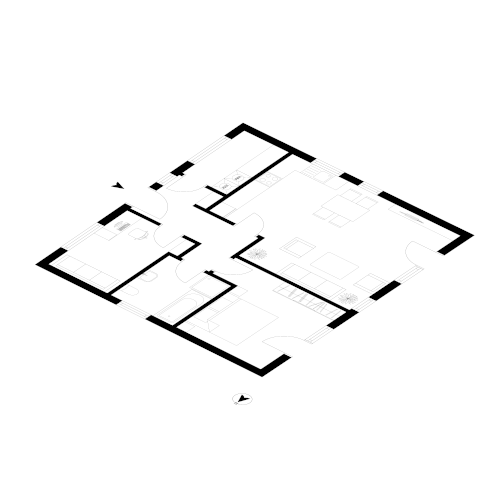
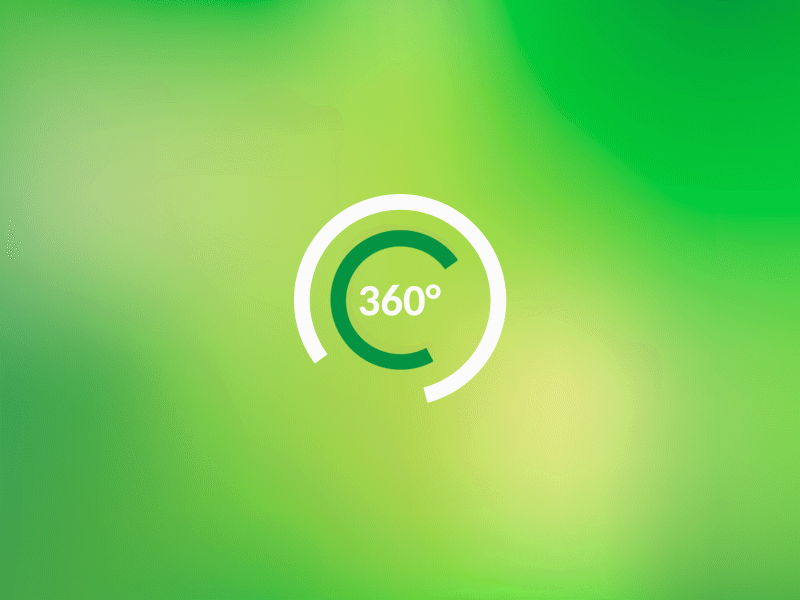

Once you have all the photos, the floor plan and the object data, you can create the 360-degree tour. To do this, log in to your customer account on our homepage. Under the tab "Floor plan Schmiede 360-degree" you start with the creation. Our software guides you step by step through the entire process. Upload the 360-degree photos and the floor plan conveniently from your PC.

At the end of the creation of your 360-degree tour, you will receive a link, which you can include in your online ad or your homepage or send directly to your customers via email. In addition, our system generates a QR code, which you can even include in your printed exposé or in your shop windows.
We wish you a lot of success in creating your 360-degree tours and marketing your property!
